Church Center
Church Center is a free mobile app and web experience from Planning Center where you can explore, engage, and get involved with life at The Crossing throughout the week. You can see updates and messages for your life group, view your event and volunteer schedules and requests, watch the latest sermons, manage your giving, and make sure your contact information is up to date. The app requires you to login to view your own information or information for your life group, so you can be sure that your personal data is protected!
Follow the steps below to get started!

Get Started
On Web: When you’ve opened Church Center in your browser, select Log in at the top right corner of the page.
On Mobile: You’ll only have to do these steps the first time you open the app!
- Search for “The Crossing Church” (if you’re not in The Woodlands area, you can add “The Woodlands, TX” in the location search bar below the church name search)
- Select The Crossing Church and confirm by tapping This is my church
- Tap Next to agree to the terms of service and privacy policy
Next, you’ll be prompted to enter your phone number (or email if you prefer). Enter the six-digit code you receive back via text (or email if you chose that option). If you are already have a profile in Planning Center (from serving, being in a life group, registering for an event, filling out a connect card, or giving to The Crossing online), you’ll be asked to verify your name. If you don’t already have a profile, you can create one at this point by adding your name and email!
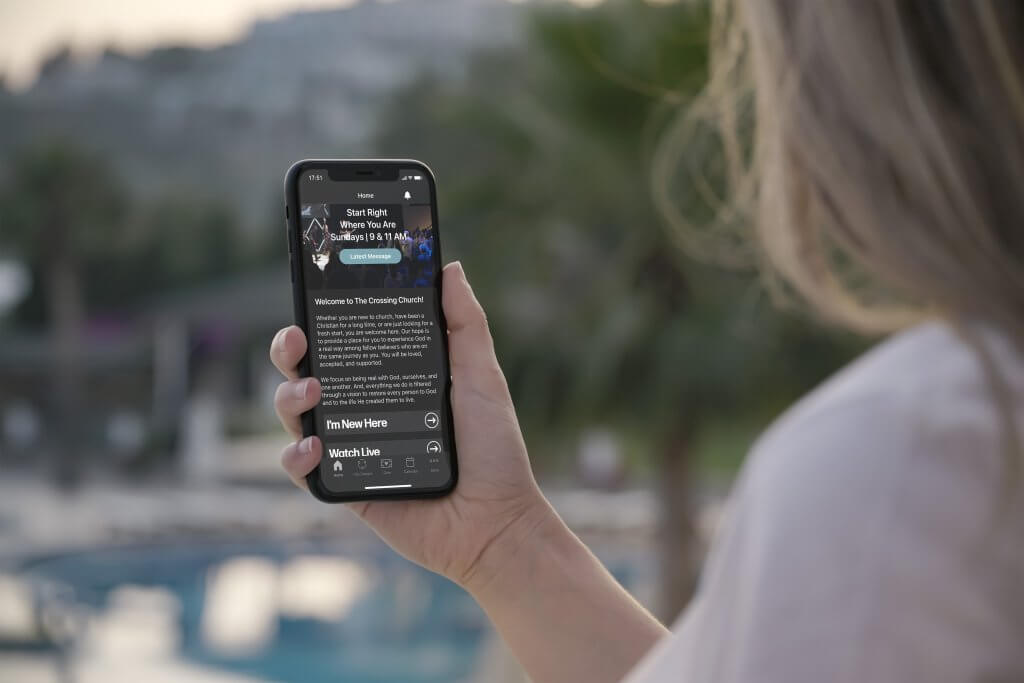
Get Connected
Once you download Church Center and log in, you’ll be able to take advantage of all sorts of features. Here are some of the most commonly used sections:
The main Home tab holds important information about our church. You can view our latest sermons, submit prayer requests, and update your contact info here!
Finding a life group has never been easier! Simply sort by the characteristics that are most important to you. After joining a life group, you can chat with other members, see when the next group event is, and use group study materials.
Church Center makes mobile giving simple and convenient. In the Giving tab, you can quickly set up one-time and recurring donations through PushPay.
There’s lots of exciting things happening at The Crossing! In the Calendar tab, you can find and register your household for all upcoming events. After you register, you can view or update your registrations in your profile!
When you’re logged in, you can click on your profile icon in the top right corner to verify and update your contact information. In this profile view, you can also view your groups, event registrations, and what services you’re scheduled to serve. If you don’t already have a profile photo, feel free to upload one!
For more information regarding Church Center, connect with our Database Manager, Lauren Hendrix: lauren@thecrossing.cc.

